Technology
The Order of the Arrow uses two main systems for the coordination of Lodges and Events. These systems are LodgeMaster and the National Order of the Arrow Event Registration System (NOAERS). Every Arrowman should have a LodgeMaster account. This page provides guidelines on how to receive a LodgeMaster account and how to register for events through NOAERS can be found below. Lenape Lodge also uses Slack, a system that allows Arrowmen to communicate through channels. You can find more information below.
Slack
Slack is the primary communication platform for our Order of the Arrow lodge, facilitating general communication and collaboration among all members. Each committee within the lodge has its own dedicated channel, allowing for organized discussions and project coordination. Slack is available to all lodge members, and it is highly recommended that every Arrowman create an account to stay informed and actively engaged with lodge activities. By using Slack, we ensure smooth, efficient communication across all lodge events, meetings, and service opportunities.
To claim your Slack account, go to the Technology Support Request Form, and select “Slack Account Request.” You will then receive an invitation to Slack within 3-5 days.
LodgeMaster
Section 1 – What is your LodgeMaster Portal:
- LodgeMaster is the database the Lodge uses for tracking our member database, event registration, and much more. This is also where you will pay your dues.
- Starting on October 1, 2025, through the LodgeMaster Member Portal will be the ONLY digital option to pay your dues. You will still be able to pay at events.
- For Brotherhood Members, it is a system you can use to get to the registration link for events, view the most updated and detailed version of our calendar, edit your profile information, view your membership card, Contact the Lodge, and Pay your Dues.
- For Brotherhood Candidates, you can do all of the above, but also view informative material for your Brotherhood Test, helping you to understand the traditions of our Order.
- For New Members, you can do all of the above, but you can also view new information, such as a Welcome Letter and reading about National Events.
- For Newly Elected Candidates, you can view the calendar, register for the next ordeal, change your member information, and take your Ordeal Journey to prepare for your Ordeal.
Section 2 – How to Request your LodgeMaster Account:
- Primarily, a request to claim your LodgeMaster Account is sent around a week after your election into the Order of the Arrow. If you do not receive the email, please check your spam/junk folder, as well as your parent’s email(s) before Contacting the Lodge.
- If it has been more than a month since your election, please follow the instructions below:
- Fill out the Technical Support Request Form at www.lenape8.org/tech-support/ and select “LodgeMaster Account Request.”
- Within 3-5 days, you will receive an email from LodgeMaster to claim your account.
- If you have any issues with your LodgeMaster Account at any point, please fill out the Technical Support Request Form (www.lenape8.org/tech-support/) and explain the issue you are having.
Section 3 – Claiming Your LodgeMaster Account:
- If you are a newly elected candidate, please follow the directions provided in the email sent about a week after your election.
- If you have followed the steps to request your LodgeMaster Portal, within a week or two, you will receive an automated email for you to claim your LodgeMaster Account in the email you provided. Please check your spam/junk folder.
- Once you receive the email, follow the directions provided to claim your LodgeMaster Account.
Section 4 – Using Your LodgeMaster Portal
- To sign in to your LodgeMaster Portal, you can go to members.oa-scouting.org, or you can search “OA LodgeMaster” on Google and follow the top link. After arriving at the main LodgeMaster page, press the “Lodge Client” link to sign in.
- Sign in with the email and password you declared while claiming your LodgeMaster Account. If you forgot your password, follow the “Forgot your Password?” link.
- To register for an event, after signing into your LodgeMaster Account, press the “Calendar” tab at the top of the screen. You can then go to the month of the event you are registering for, press on the event on the calendar, and press the link under “Register” for the registration type you are registering in. After this, please follow the directions provided in the link.
- To change Profile Information, press the “Update your Profile” tab at the top of the screen
- After this, you can edit your information.
- Please be aware, to change some information, you must contact the Lodge. This includes Election date, Ordeal date, Brotherhood date, Vigil date, Chartered Unit, and date of birth.
- To Contact the Lodge, follow to the “Contact the Lodge” tab, and fill out the form to contact the Lodge.
- You can choose to send a message to the Lodge Chief and Adviser or a message to our Technical Support Team. Then send your message.
Section 5 – Downloading the App
- Go to the Apple Store or the Google Play Store and search “OA Members.”
- Download the app and open the App
- Press Login and it will open the OA Authorization Screen
- Sign in with the same username and password that you use for the OA Member Portal.
- Authorize Push Notifications
- Explore the App
- Home – Displays Upcoming Events, News, and Shows your membership Card
- News – View News Articles from Lenape Lodge, the Section, Region, and National.
- Calendar – View the events from the Lodge, Section, Region, and National.
- My Profile – Update your Email, Phone Number, Address, and view other info.
- More – View Lodge Resources, Order History, Message History, Dues History, Contact the Lodge.
Section 5 – Paying Your Dues
- Sign Into the LodgeMaster Member Portal or OA App
- If you are not dues paid, on the Member Portal and the OA App, you will be prompted to Pay your Dues through the LodgeMaster Payment Portal.
- Press “Pay My Dues”
- Follow the steps: confirm your information and input your credit card information.
- Once you complete the transaction, you will be emailed a receipt of your purchase.
*LodgeMaster Accounts cannot be claimed by candidates or members under the age of 13. Parents, do not claim your child’s LodgeMaster Account. Only the member themselves may claim their account.*
You can view a PDF version of this document here.
National Order of the Arrow Event Registration System (NOAERS)
Section 1 – What is NOAERS :
- The National Order of the Arrow Registration System (NOAERS) is the Order’s premier system to register for National, Regional, and Section Events.
- National uses this system to register for events like the National Order of the Arrow Conference, National Leadership Seminar, and some Sections use it to register for their Section Conclaves.
- Before registering for the National Order of the Arrow Conference or the next Section E17 Conclave, please view the event info listed on our website.
- In some cases, you have to register through the Local Council for major events in order to coordinate travel to/from the event.
Section 2 – Signing into your NOAERS Account:
- To sign into your NOAERS Account, go to registration.oa-bsa.org or search “NOAERS” on Google. After reaching the website, press the “Login” button at the top right corner of the screen. (The Login button may be in a pulldown menu if you are accessing NOAERS from a mobile device.)
- Fill in the form with your Arrow ID information.
- Your Arrow ID information is the information you use to sign into your LodgeMaster Account. If you do not have a LodgeMaster Account, please refer to the LodgeMaster Guide for Members document for information on how to request and claim your LodgeMaster Account.
Section 3 – Using NOAERS :
- After you sign in, you can view upcoming National Events, view Your Events, and Edit your Information.
- To view Your Events, press “Your Events” at the top right corner of the screen. You can then select an event and view the event information. (This may be in a pulldown menu.)
- To view upcoming National Events, go to the home page and scroll down to “National Events.”
- To Edit your Information, press “My Profile” at the top right corner of the screen. You can then view and edit your account information.
- We urge all Arrowmen to keep their LodgeMaster and NOAERS account information up to date to assist us in contacting members of the Lodge.
Section 4 – Specific Event Information and Registration:
- If you plan on attending a National Event, please check our website for the event information and registration details regarding that specific event.
- If you have an issue with registration for a National Event, please fill out the “Contact the Lodge” form on your LodgeMaster Portal.
- To sign up for an event through LodgeMaster, go to the home page of NOAERS and scroll down to the desired event. Press on said event to view the event information and register for the event.
- Some events (i.e. NOAC) require Arrowmen to provide additional information such as questions regarding position, medical forms, and sign permissions. To fulfil these requirements, after registering for the event, follow the below instructions:
- Go to the “My Events” tab at the top-right corner of the screen.
- Select the event you are registered for.
- Select your name under “My Attendees for this Event”
- On the left-hand side of the screen, there will be a menu with information.
- Select the “General” and “Event” tabs on the menu and clear off any “problems” or missing data on your NOAERS Account.
*Please be aware that there may be additional steps to this process and that each event is unique. For questions about National Events, please contact adviser@lenape8.org or contact your Contingent Leader and they will provide more information*
You can view a PDF version of this document here.